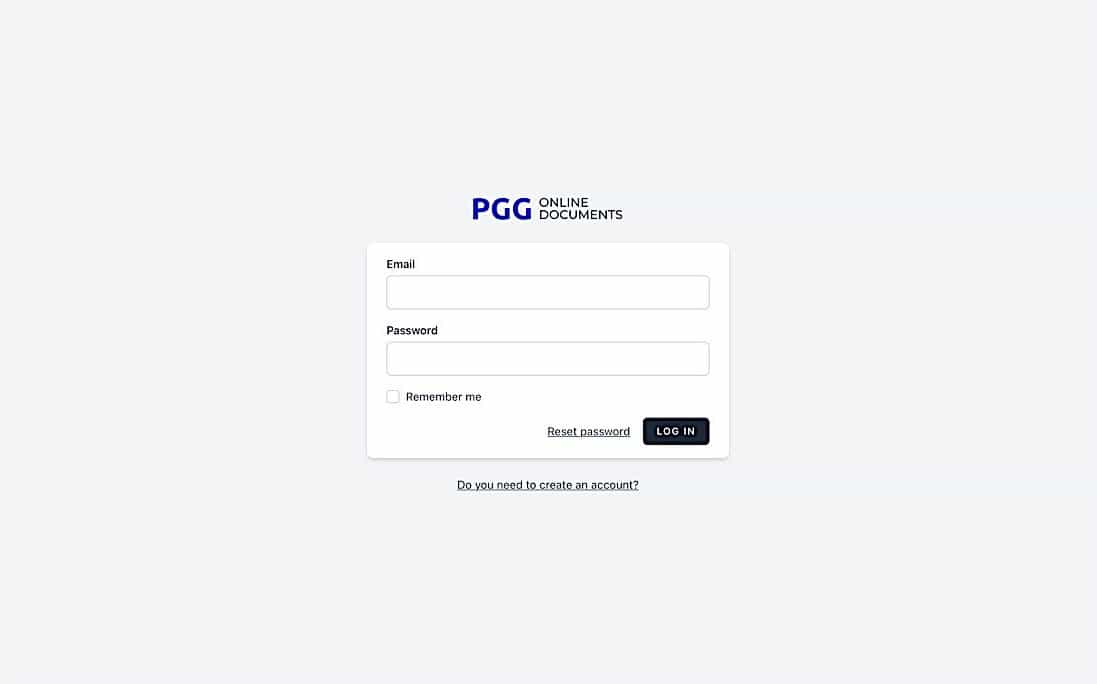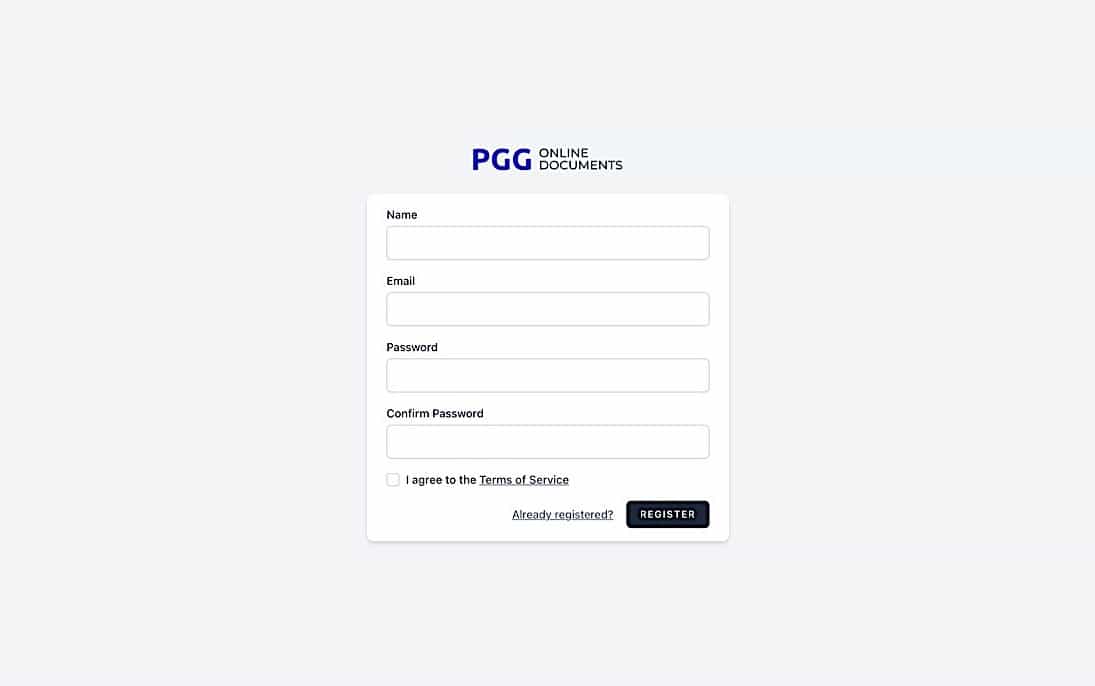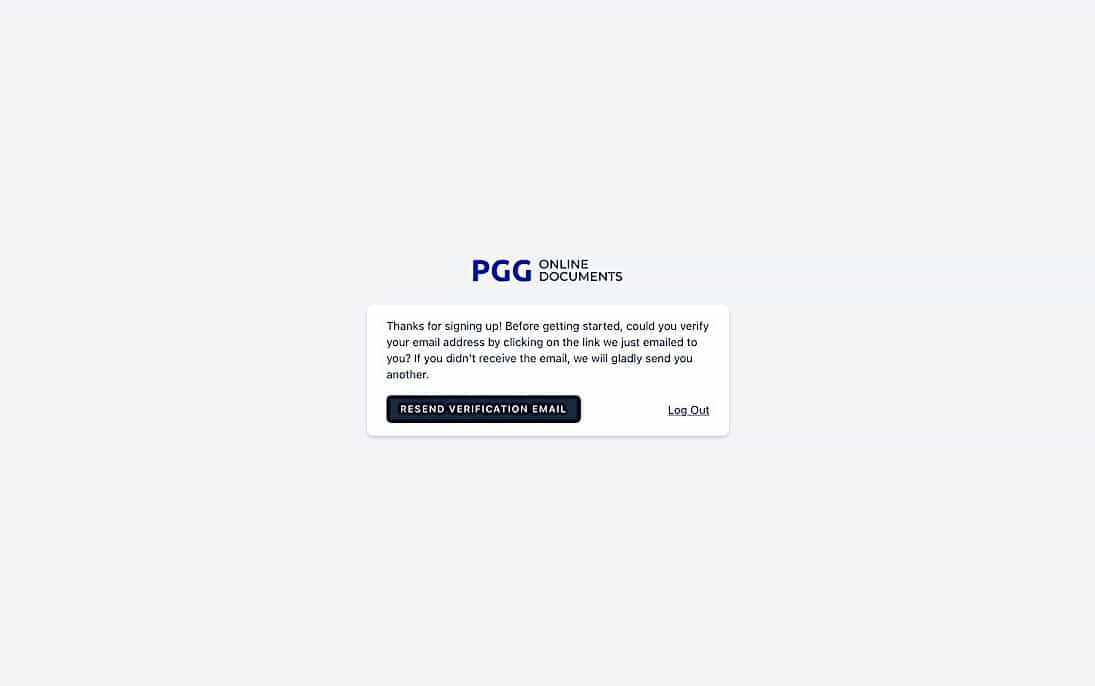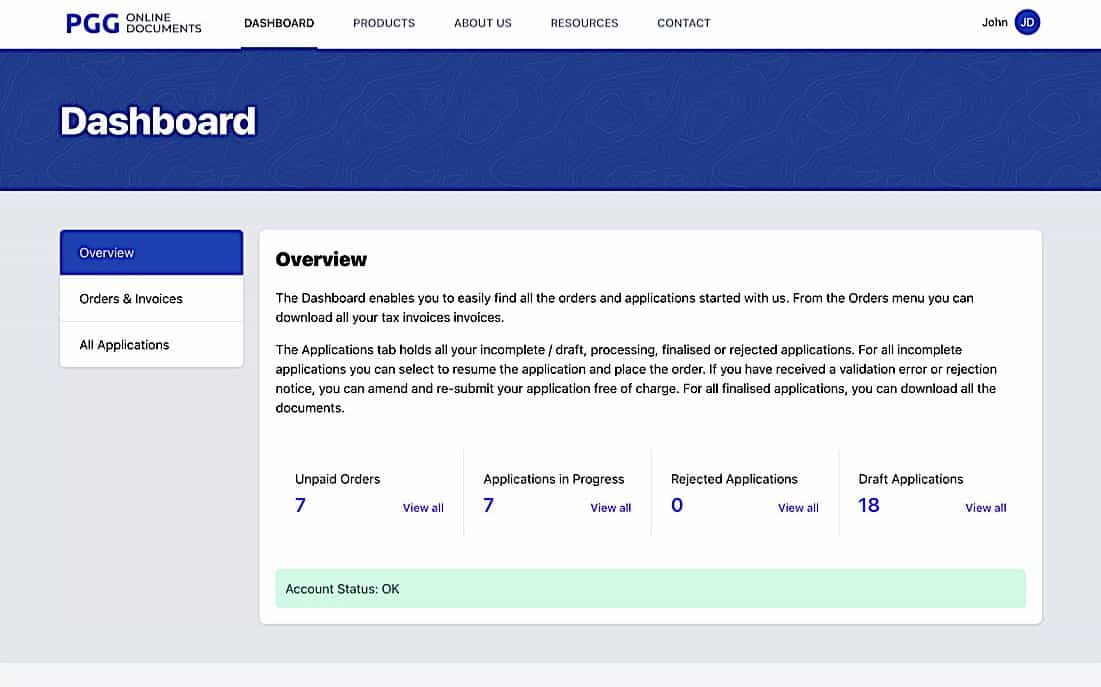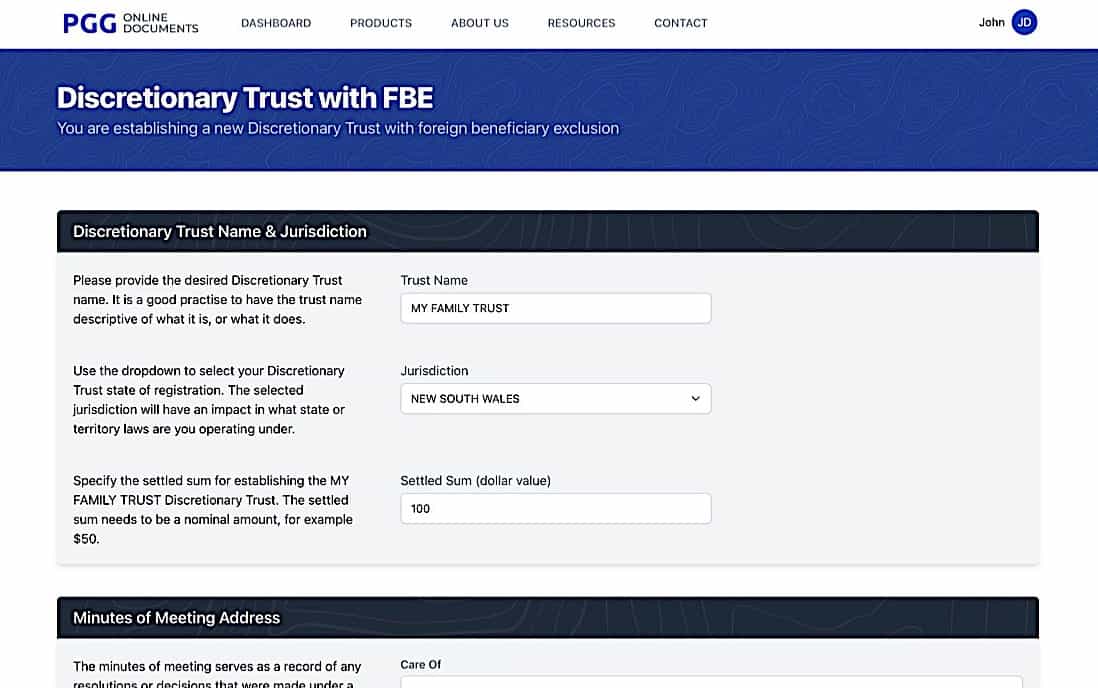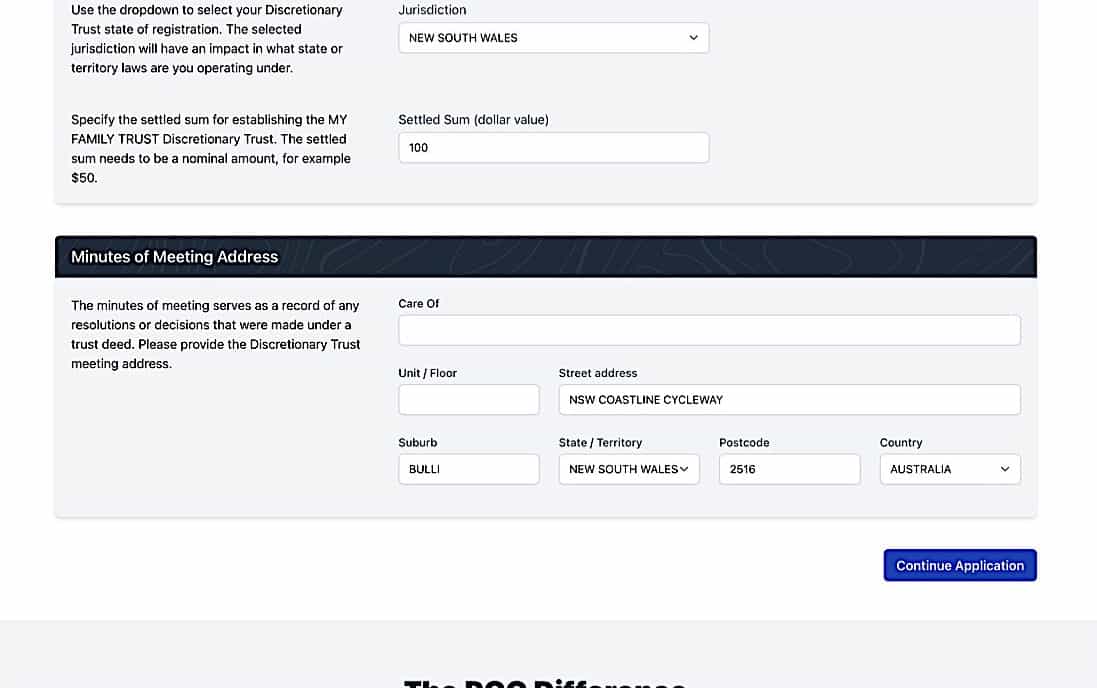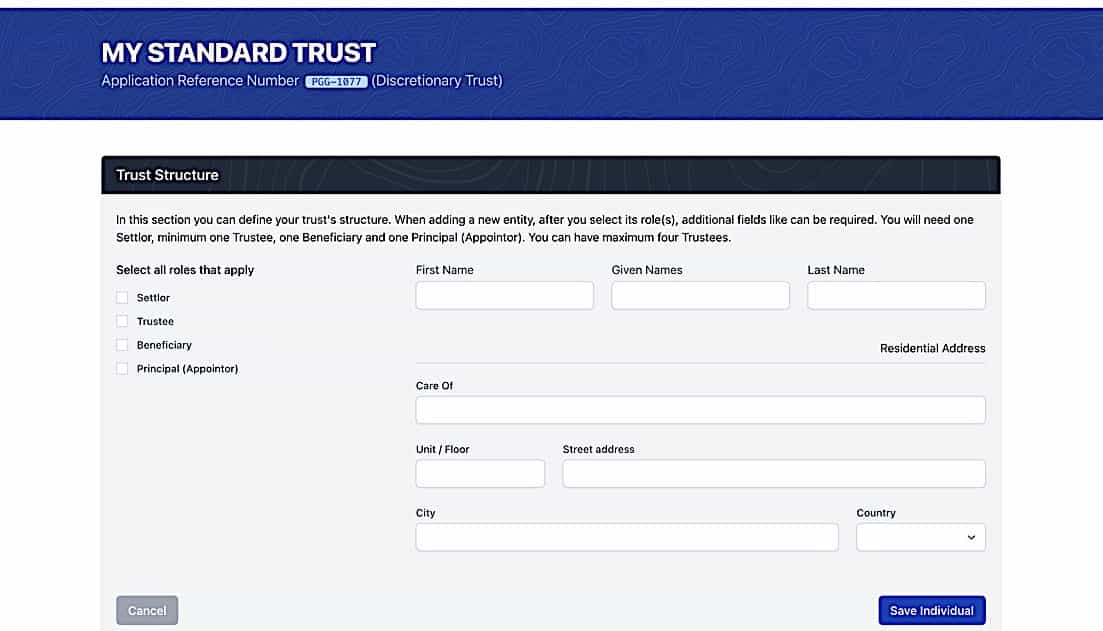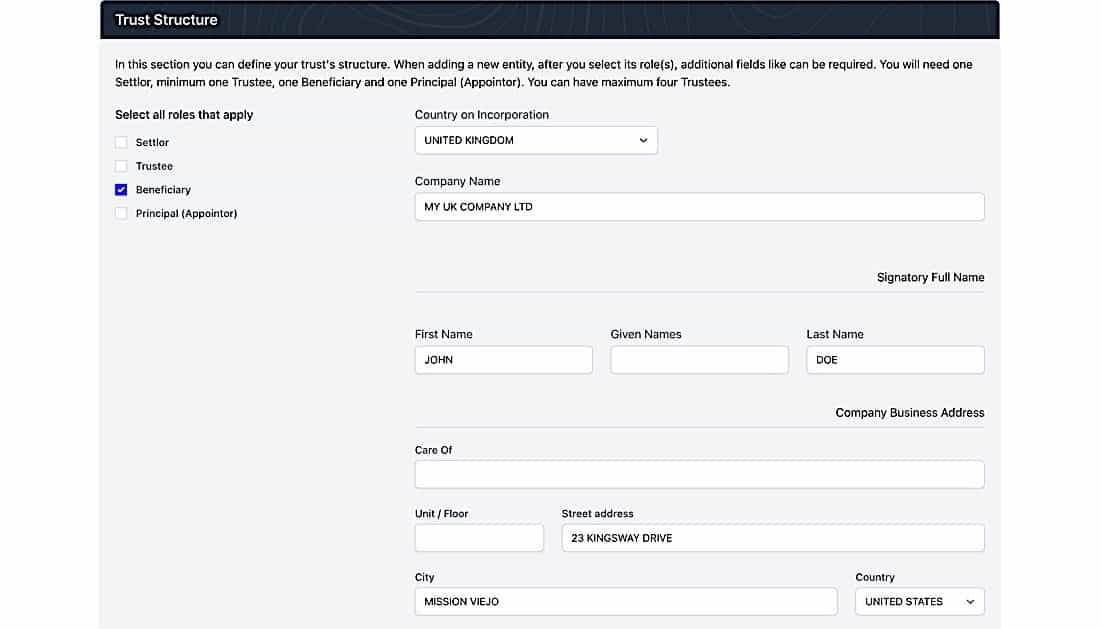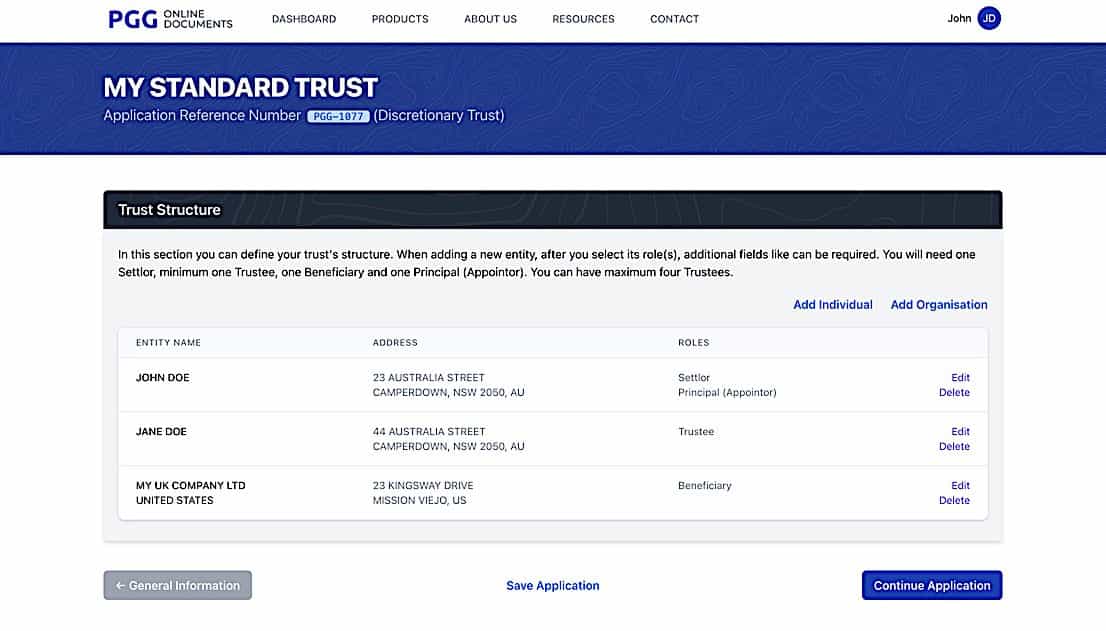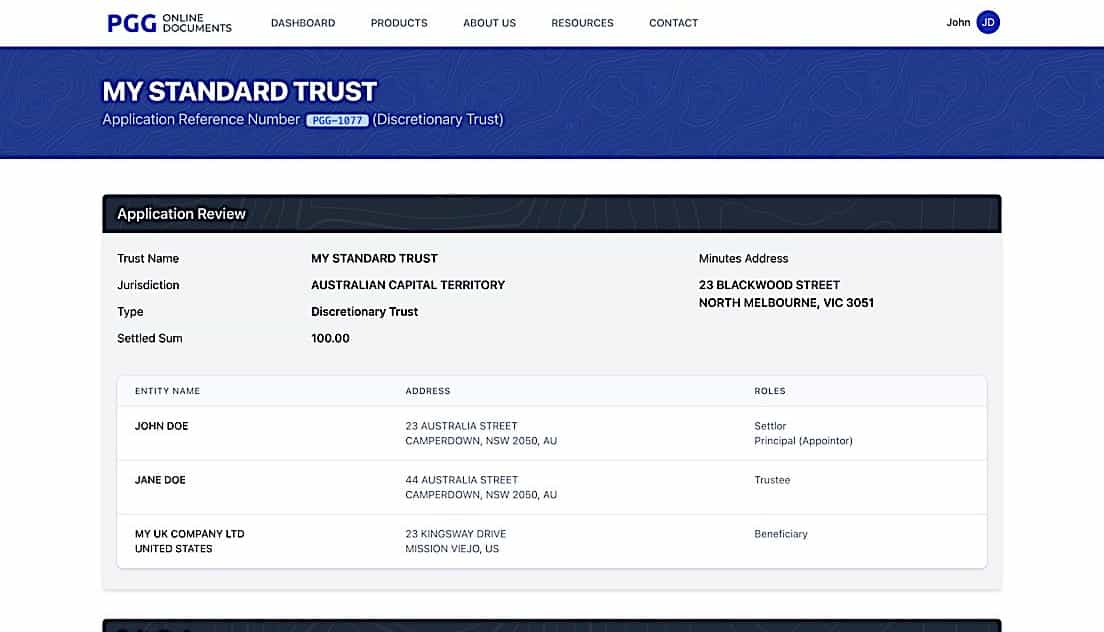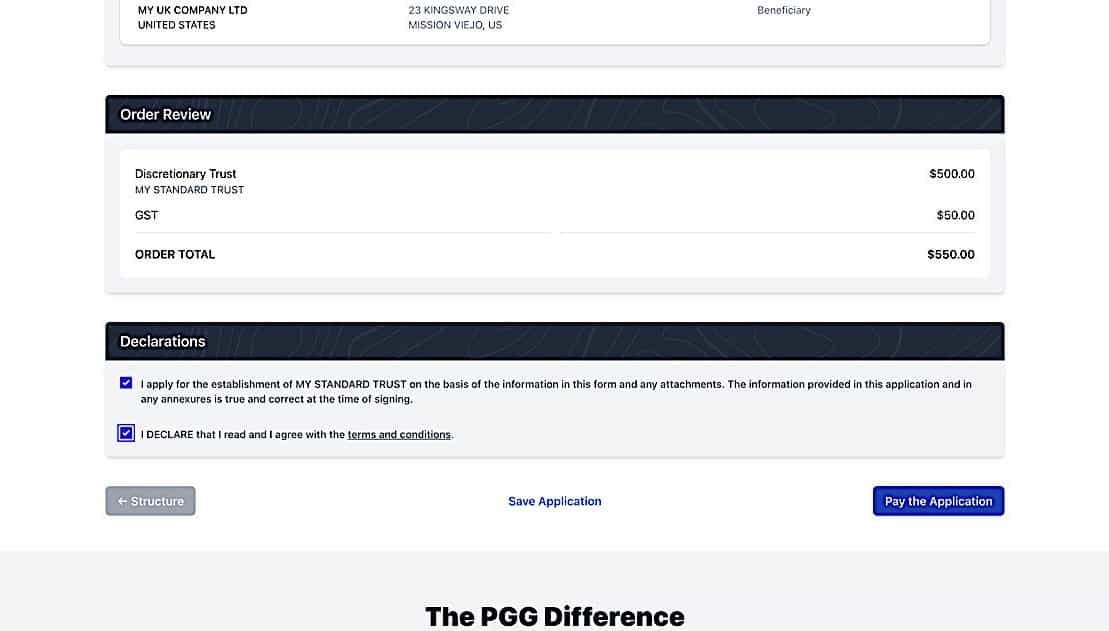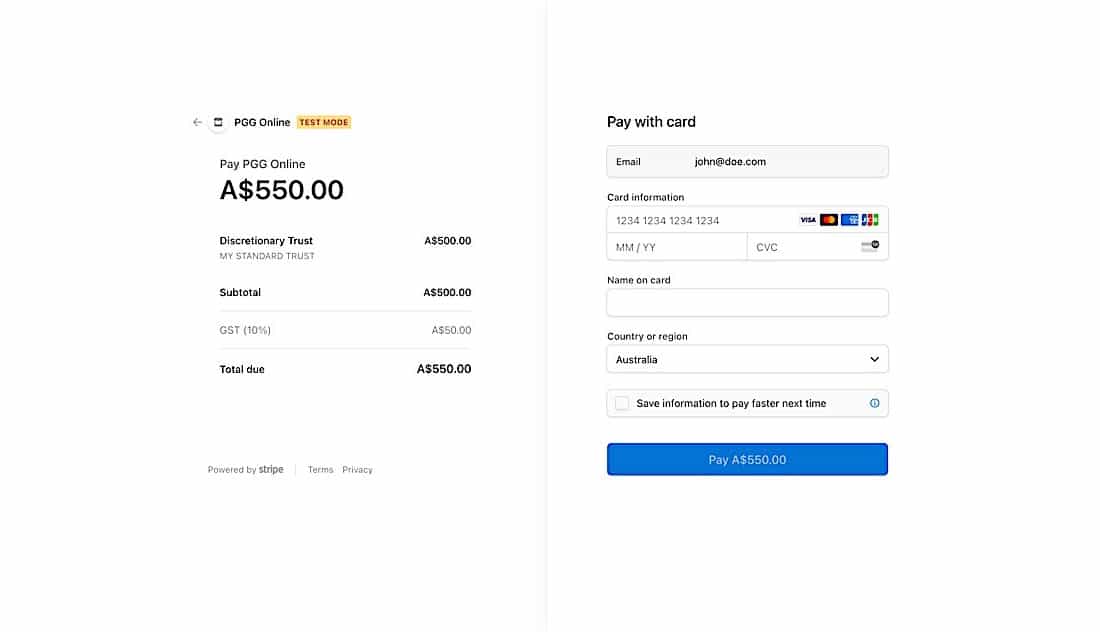Login or Register
In order to place an order with us, you need to have a verified account. If you do not have one, you can create one in two minutes. Once you fill in and submit the registration form, you will receive an email. Please open the email and click verify. This will confirm that the email on file is correct.
Alternativelly, if you already have an account, you can authenticate here.
Provide General Details
In the first step of the application form you will be required to specify your desired trust name, the jurisdiction and the settled sum. You will also be required to specify the minutes meeting address.
Define the trust Structure
At this step you should define your trust structure, by adding entities like individuals or organisations. Available roles are Settlor, Trustee, Beneficiary, Principal (Appointor). Depending on the selected roles, you will be required to specify additional details.
Review the Application
This is a summary of all the provided details, for you to review and make sure they are correct. You will also be provided with an order summary as well, with complete details including fees, taxes, etc.
If everything is correct and you are ready to proceed, you should read the declarations section, tick the necessary boxes and proceed to payment.
Pay the Order
All the payments are processed by our payment processor partner, Stripe. You can select to remember the card so the payment step is easier next time. Providing your mobile phone number when saving the payment method offers an extra layer of security.
Once the payment is confirmed, we will generate all the required documents.
Download the Documents
Once the trust documents are generated, you will receive an email. From your Dashboard area, navigate to the Applications menu, find your application and download the documents.