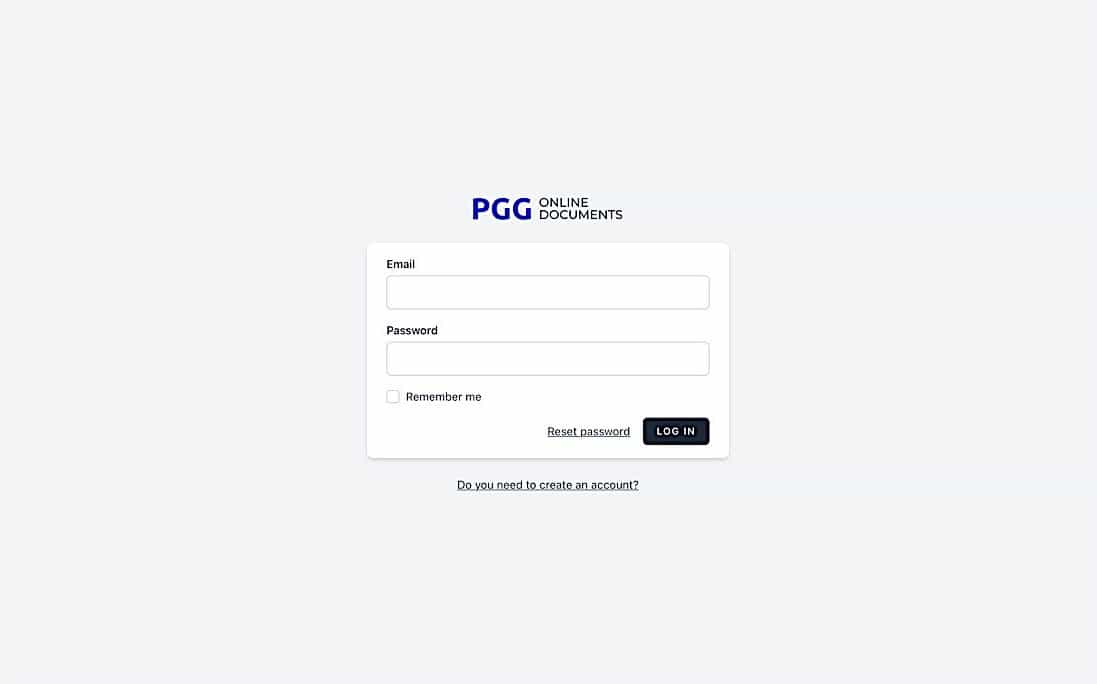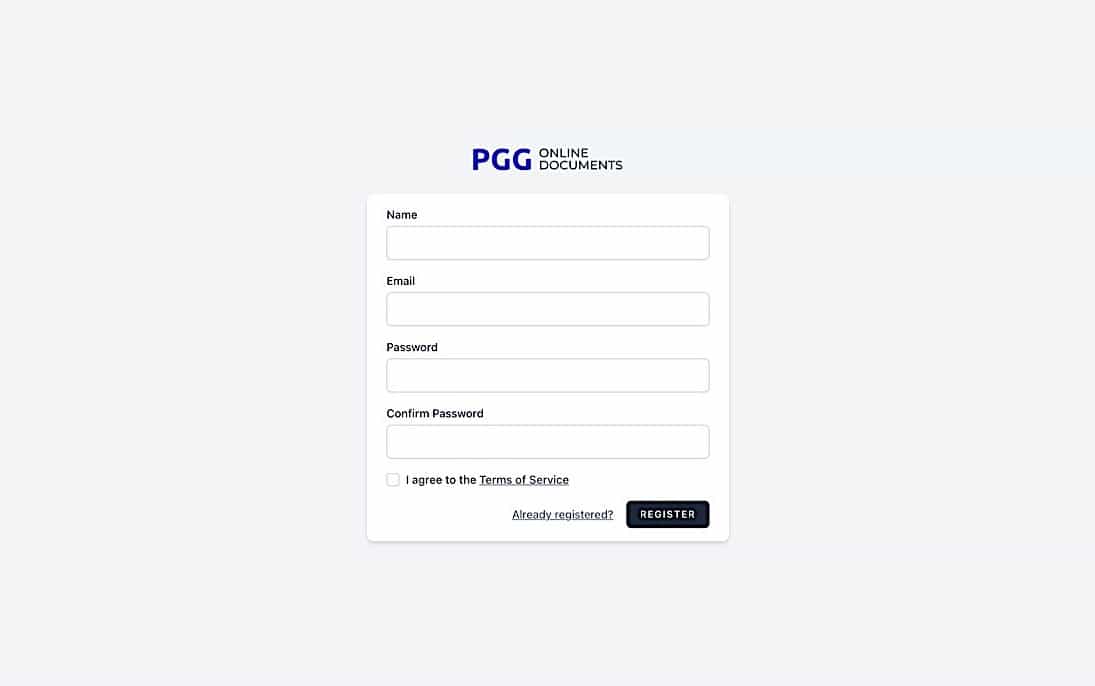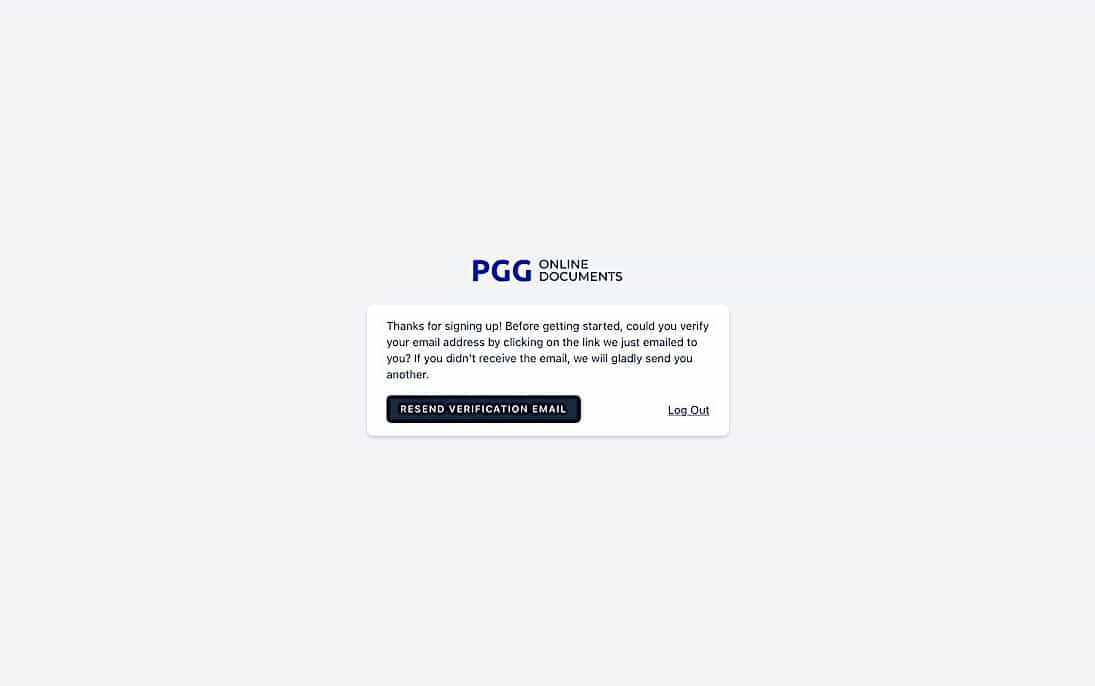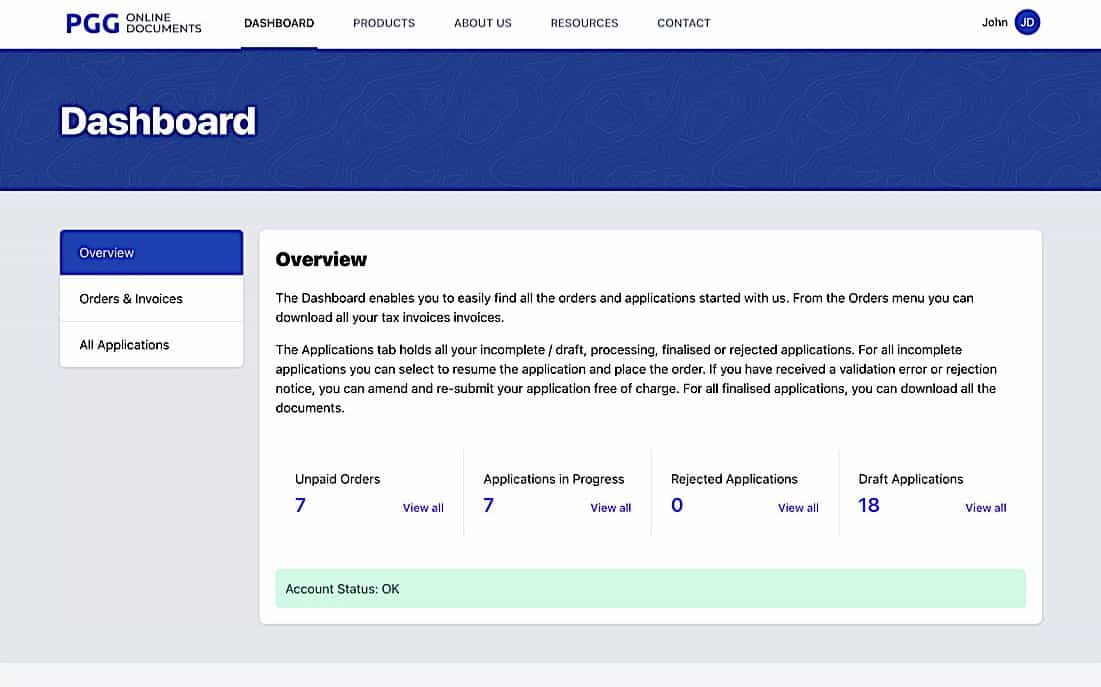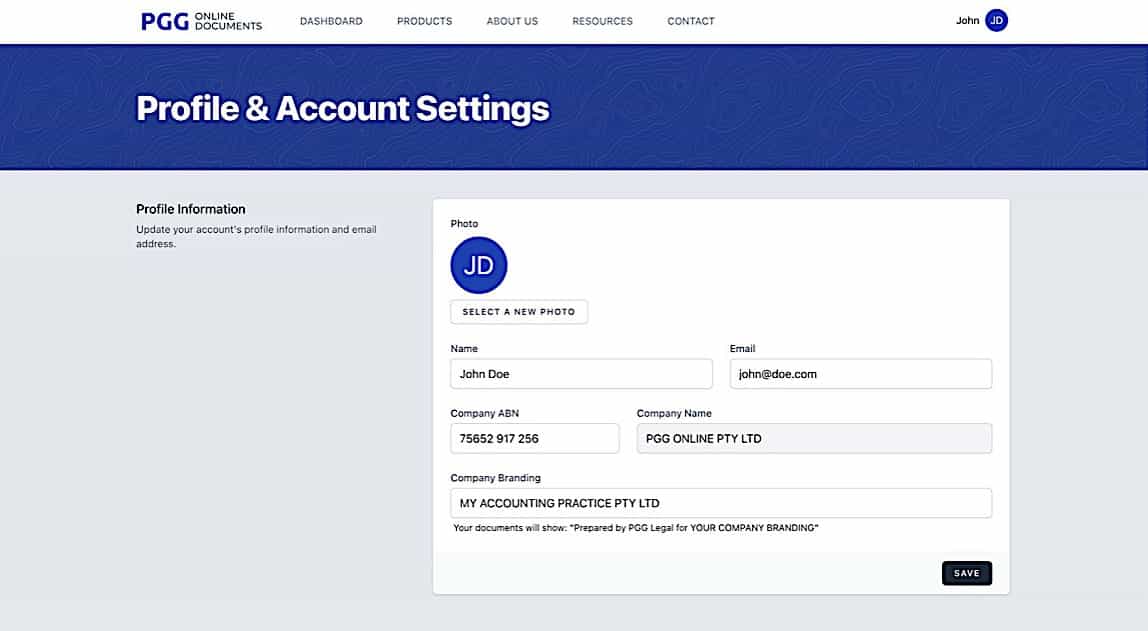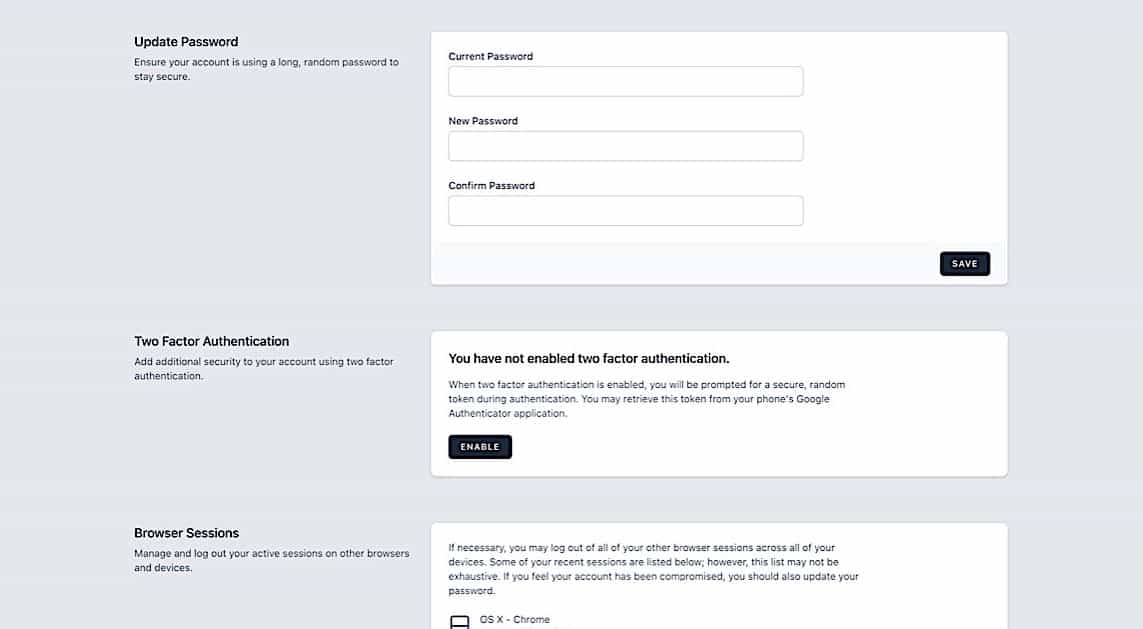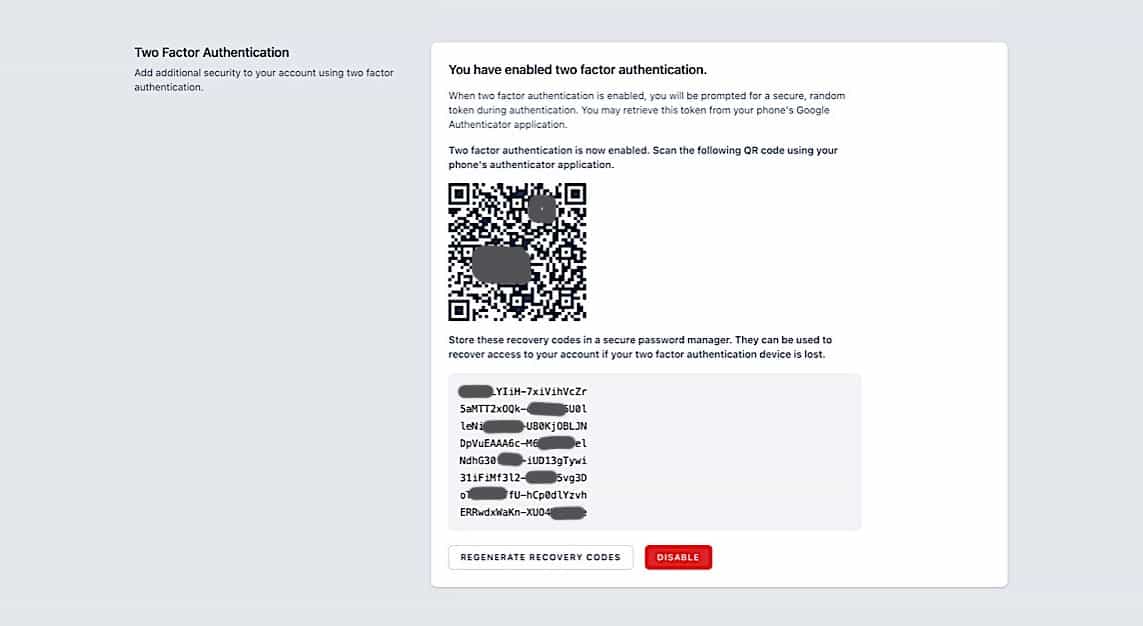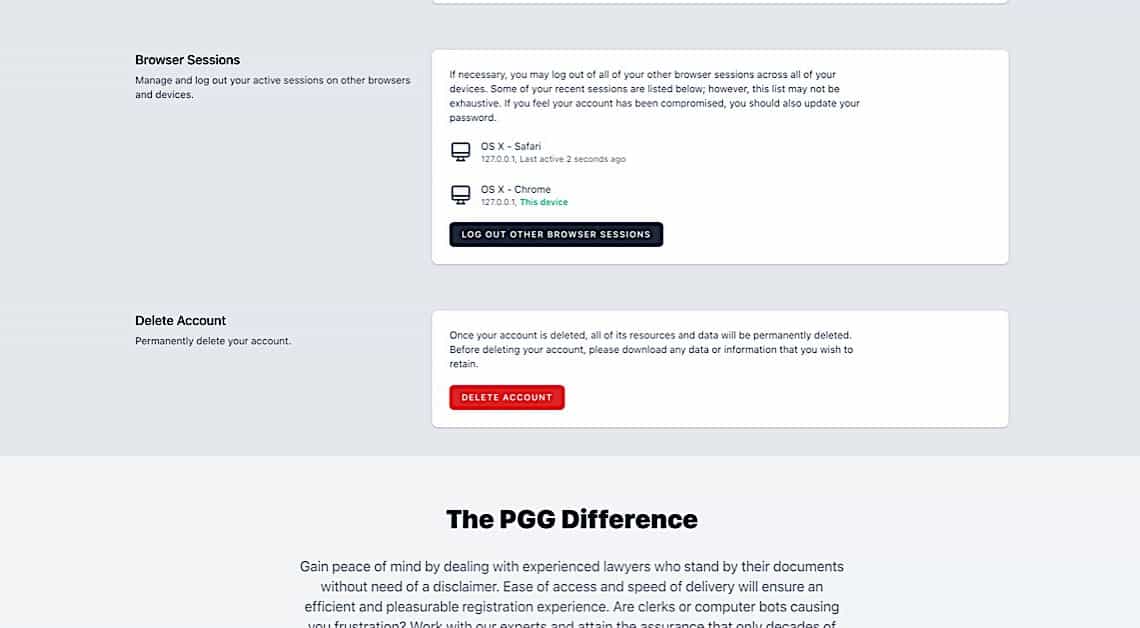Login or Register
In order to place an order with us, you need to have a verified account. If you do not have one, you can create one in two minutes. Once you fill in and submit the registration form, you will receive an email. Please open the email and click verify. This will confirm that the email on file is correct.
Alternativelly, if you already have an account, you can authenticate here.
Update your company details
If you would like our invoices to be issued for your exising company, please your profile with the ABN. If you are a professional client (e.g. accounting firm), and you would like the documents to be referrable with your practice, you can use the "Company Branding" section to update the wording.
Keep your account secure
In the "Update Password" section you can change your password at any time. Keep in mind that your new password should follow the same rules as when you have created your account - minimum 8 characters, must contain lowecase and uppercase characters, at least one number and at least one symbol. We recomment you use a password manager to securely store your password. Popular password managers are 1Password, LastPass, etc.
For an extra layer of security, you can use the "Two Factor Authentication" section to enroll your device with our platform. After you activate it, every time you will login, you will be required to provide the generated authentication code. Popular 2FA managers are Google Authenticator, Authy, Microsoft Authenticator, etc.
Don't share your account details
It's highly recommended you do not share your account details with anyone else.
If suspect someone has logged in using your credentials, you can check the "Browser Sessions" section to see a list with the last successful account logins. If you do not recognise a device, you can choose to force log out all the other browser session, except yours.